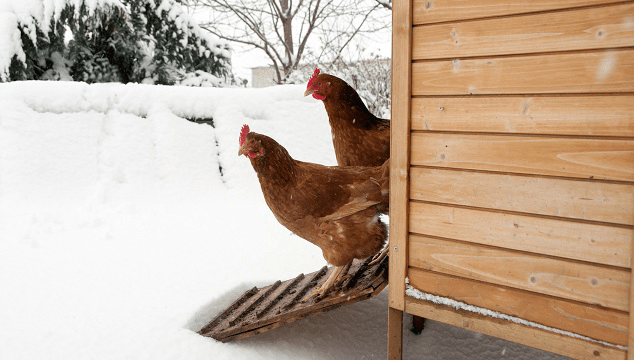Introduction to Changing Meat Thermometer Settings
Whether youre new to cooking or a seasoned chef, knowing how to adjust your meat thermometer from Celsius to Fahrenheit is crucial. This simple but necessary skill can prevent overcooked or undercooked meals. Many modern meat thermometers come with easy settings to switch between Celsius and Fahrenheit. This informative guide will walk you through the steps to ensure your cooking is always perfect.

Why Knowing Both Temperature Scales Is Important
Understanding both Celsius and Fahrenheit temperature scales enables you to follow any recipe, no matter where it’s from. Some cookbooks and online recipes might use Celsius, while others use Fahrenheit. Knowing how to change your meat thermometer from Celsius to Fahrenheit ensures that you can achieve the right cooking temperatures every time.
Basic Definitions: Celsius and Fahrenheit
Before diving into the step-by-step guide, lets revisit the definitions of these two temperature scales. Celsius (C) is a metric system measurement used extensively in scientific contexts. Fahrenheit (F), on the other hand, is primarily used in the United States. Being able to switch between these two scales will make you a more versatile cook.

Step-by-Step Guide to Changing Meat Thermometer Settings
Step 1: Locate the Settings Button
The settings button on most digital meat thermometers is your gateway to changing temperature scales. This button is generally marked with ‘SET’ or a similar indicator. Consult your device’s manual if you have trouble finding it.
Step 2: Turn the Thermometer On
Before you can change any settings, ensure your meat thermometer is powered on. Most digital thermometers will show a default temperature reading once powered up. This is an ideal time to verify if the thermometer is currently set to Celsius or Fahrenheit.
Step 3: Navigate to the Temperature Settings
Press the ‘SET’ or ‘Settings’ button until you reach the temperature unit option. You may need to scroll through various other settings like timer adjustments or alarm modifications. Look for options listed as ‘UNIT’ or ‘TEMP’.
Step 4: Switch Between Celsius and Fahrenheit
Once youve located the temperature settings, use the arrow keys or similar navigation buttons to toggle between C and F. Select your desired unit and press ‘SET’ again to confirm.
Manual Thermometers: An Analog Approach
For those using analog meat thermometers, the switch might not be as simple. Older models typically come preset in either Celsius or Fahrenheit. In such cases, converting the temperature manually is your best bet.
Converting Celsius to Fahrenheit and Vice Versa
To manually convert Celsius to Fahrenheit, use the formula (C 9/5) + 32 = F. For the opposite, use (F – 32) 5/9 = C. Bookmark this formula or write it down for quick conversions.
Commonly Used Temperatures in Cooking
Certain temperatures are universally accepted as benchmarks. For example, the safe minimum internal temperature for poultry is 165F or 74C. Knowing these benchmarks can help you ensure food safety and quality.
Poultry Cooking Temps
Poultry should always be cooked to an internal temperature of 165F (74C). Undercooked poultry can harbor harmful bacteria, making accurate temperature measurement critical.
Beef, Pork, and Other Meats
Beef, pork, and other meats have different safe cooking temperatures. For instance, ground beef should reach 160F (71C), whereas steaks can be safe at 145F (63C) with a three-minute rest time.
Frequently Asked Questions
How do I know when my meat thermometer is set correctly?
Your meat thermometer will display the unit of measure (C or F) on its screen. Ensure that it matches the unit required by your recipe.
Is the SET button the same on all thermometers?
Different brands may label their settings button differently, but most digital thermometers have a similar functionality. Consult your manual for specific instructions.
Can I use a phone app with my meat thermometer?
Many modern meat thermometers come with Bluetooth compatibility, allowing you to monitor temperatures from your smartphone. Check your user manual for app recommendations.
Final Thoughts
Knowing how to change your meat thermometer from Celsius to Fahrenheit is an essential skill for any cooking enthusiast. This guides you to take control of your cooking adventures, ensuring delicious and perfectly cooked meals every time. Remember to always read your manual and practice these steps to become more confident in your culinary endeavors.
For a comprehensive look at meat safety, visit this guide.
Internal Resources
If you want to learn more about food safety and preparation, check out how long to microwave rotisserie chicken, what to pair with rotisserie chicken, and what to cook on a griddle for more tips and tricks in the kitchen.
As an Amazon Associate, I earn from qualifying purchases.